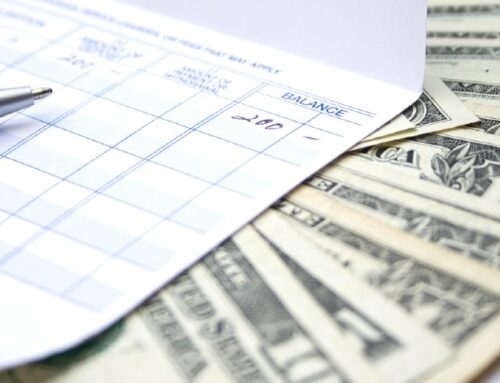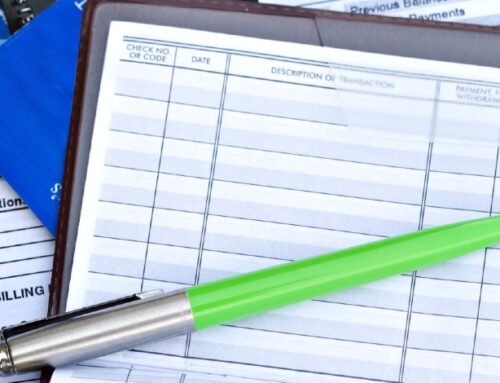As digital banking continues to grow, ensuring the security of your financial information has never been more important. Cybercriminals are constantly evolving their tactics, making it crucial for consumers to stay informed and proactive about online security.
In this guide, we’ll cover nine essential tips to tackle cybersecurity issues affecting online banking and online transactions to keep your banking experience safe and secure.
Use Two-Factor Authentication
Two-Factor Authentication (2FA) is one of the most effective ways to protect your online bank account from unauthorized access. With 2FA enabled, even if someone obtains your password, they would still need a second form of verification to gain access to your account. This greatly reduces the risk of fraud or theft.
When you log in to your online bank account, you will first enter your username and password. Then, you will be prompted to enter a unique, time-sensitive code sent to your phone, email, or authenticator app. Only after verifying the code will you gain full access to your account.
How to set it up:
- Go to your bank’s online or mobile banking settings.
- Look for the security or login settings section.
- Enable Two-Factor Authentication and choose your preferred method (SMS, email, or authenticator app).
- If signing in from your phone, you may be able to set up biometric authentication with a fingerprint or facial recognition.
- If possible, use a dedicated authentication app like Google Authenticator, Microsoft Authenticator, or Authy for even stronger security.
Never approve a login attempt you didn’t initiate. If you receive an unexpected 2FA code, contact your bank immediately.
Create Strong, Unique Passwords
Your password is the first line of defense in protecting your online banking information. Weak or reused passwords make it easier for cybercriminals to breach your account. Creating a strong and unique password can significantly reduce the risk of unauthorized access.
A good password will be at least 12 characters long, with a mix of uppercase and lowercase letters, numbers, and special characters. Avoid using personal information like birthdays, names, or common words.
To manage your security, use a password manager like LastPass, 1Password, or Dashlane. These tools securely store and auto-fill your passwords, eliminating the need to remember them.
It’s a good practice to change your online banking password every 3-6 months and avoid sharing it with anyone.
Recognize and Avoid Phishing Scams
Phishing is a common tactic used by cybercriminals to trick individuals into providing personal information, like usernames, passwords, or banking details. These scams often come in the form of emails, text messages, or phone calls that appear to be from your bank.
Signs of a phishing attempt include:
- Urgent language: Messages that claim your account will be locked or compromised unless you act immediately.
- Suspicious links: URLs that don’t match your bank’s official website. Hover over the link (without clicking) to preview the address.
- Misspelled words: Phishing messages often have grammatical errors or odd wording.
- Requests for personal information: Banks will never ask for your password, PIN, or Social Security number via email or text.
To protect yourself, never click on suspicious links. Always visit your bank’s official website by typing the URL directly into your browser.
Verify all messages with your bank. If you receive a questionable message, call your bank’s official customer service number. Report them to your bank’s fraud department or to the Anti-Phishing Working Group at reportphishing@apwg.org.
Connect to Secure Wi-Fi Networks
Public Wi-Fi networks, such as those in coffee shops, airports, or hotels, are often unencrypted. This makes it easy for cybercriminals to intercept data being transmitted over these networks — including your banking login information.
Hackers can perform man-in-the-middle (MITM) attacks, allowing them to intercept your communication. Fake Wi-Fi networks (known as “evil twins”) also may appear as legitimate networks to trick you into connecting.
Protect yourself by disconnecting public Wi-Fi before accessing your bank account. If you must, use your phone’s mobile hotspot instead, or try a Virtual Private Network (VPN) such as ExpressVPN, NordVPN, or ProtonVPN. A VPN encrypts your internet connection, making it much harder for hackers to intercept your data.
If you ever suspect your account was compromised after using public Wi-Fi, immediately change your password and notify your bank.
Enable Account Alerts and Notifications
Account alerts and notifications serve as your real-time eyes and ears for detecting suspicious activity. By enabling these alerts, you can quickly spot fraudulent transactions or unauthorized login attempts.
Types of alerts to enable include:
- Login alerts: Notify you when someone logs into your account from an unrecognized device or location.
- Transaction alerts: Send a notification when a large purchase, withdrawal, or transfer occurs.
- Password change alerts: Inform you if your password or account information has been updated.
Set up alerts on your bank’s mobile app or online banking portal. Go to Settings and find the Alerts or Notifications page. You can customize the alerts to receive, such as text, email, or push notification. If your bank offers multi-channel alerts, enable all for maximum security. Additionally, keep your phone number and email up to date to ensure you never miss an alert.
Use a Secure Mobile Banking App
Mobile banking apps provide convenience, but they also pose security risks if not used properly. Using your bank’s official app is safer than logging in through a mobile browser, as apps have built-in security features.
A banking app is preferable to accessing your account over a browser because they typically include end-to-end encryption that ensures secure data transmission. They also offer biometric authentication (fingerprint or facial recognition) to prevent unauthorized access, and usually log out automatically.
To be sure your banking app is secure, download only from official sources like the Apple App Store or Google Play Store. Keep the app updated to patch security vulnerabilities, and turn on notifications to get alerts about suspicious account activity.
Monitor Your Bank Statements Regularly
Even with strong security measures, fraudulent transactions can still occur. Regularly reviewing your account statements helps you detect and address unauthorized activity before it becomes a bigger problem.
To effectively monitor your account, log in at least weekly to review transactions. Set up real-time transaction alerts for deposits, withdrawals, and payments. Check for small, unexplained charges, as hackers often test stolen card details with minor transactions before making larger purchases.
If you spot suspicious activity:
- Contact your bank immediately to report unauthorized transactions.
- Freeze or lock your debit/credit card via your banking app (if available).
- Change your online banking password in case of a security breach.
- Dispute fraudulent charges with your bank to initiate a refund process.
- Monitor your credit report for any signs of identity theft, such as accounts opened in your name.
Review your credit reports for free at AnnualCreditReport.com at least once a year to catch any fraudulent activity that might not appear in your bank statements.
Be Cautious with Payment Methods and Digital Wallets
While digital payment options like Apple Pay, Google Pay, Venmo, and Zelle offer convenience, they can also expose you to fraud and scams. Hackers target unsecured payment methods to steal funds or trick users into sending money that cannot be recovered.
Best practices for secure digital payments
- Use credit cards instead of debit cards for online purchases, as credit cards offer better fraud protection.
- Enable transaction alerts to monitor purchases and detect unauthorized payments immediately.
- Only send money through Zelle, Venmo, or Cash App to trusted individuals, as transactions are often irreversible.
- Verify recipient details before making payments—scammers may impersonate friends or businesses.
- Use two-factor authentication for payment apps to prevent unauthorized logins.
Protect Your Personal Information on Social Media
Cybercriminals often use social media to gather personal details that can be used for identity theft, phishing attacks, or social engineering scams. They may use information like your birthdate, location, or employment history to guess security answers and gain access to your financial accounts.
Never share your full birthdate, your home address or frequent locations. Don’t share banking-related information like transaction screenshots, account details, or complaints directed at your bank’s social media pages.
You should also be careful with sharing personal details that could be answers to security questions, such as your mother’s maiden name, childhood pet, or high school.
Keep Your Money Safe at AZCCU
Cybersecurity in banking is not just about having strong passwords—it requires a proactive approach to protect your money, identity, and personal information. By following these essential security tips, you can significantly reduce your risk of fraud and cyberattacks while banking online.
At Arizona Central Credit Union, we’re committed to helping you protect your money and personal information with practical cybersecurity strategies. If you have any questions, contact us online or call (866) 264-6421.